Type "/" for instant blocks
Add images, quotes, headings, lists, and more without hunting through menus. Just type "/" and pick what you want.
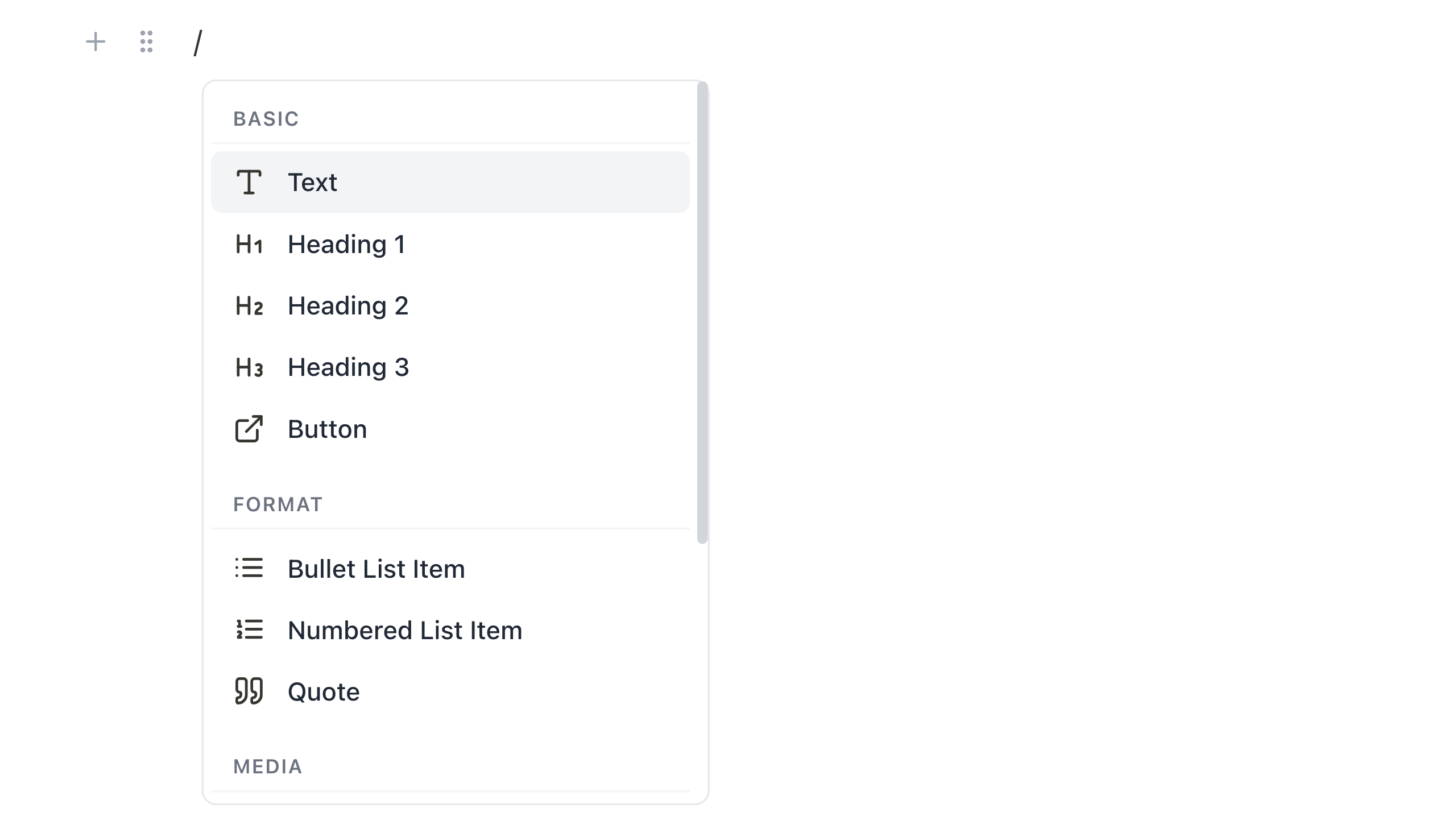
How it works
1
Type "/" anywhere
In any empty line, type "/" and the menu pops up with all content blocks.
2
Browse or search
Browse all blocks by category, or keep typing to search (like "/im" for image).
3
Click or press Enter
Click your block and it's instantly added. No dialogs, no configuration needed.
All available blocks
Text Blocks
- /heading1, /heading2, /heading3 - Headings
- /text - Paragraph text
- /quote - Block quotes
- /codeblock - Code blocks
Lists & Formatting
- /bulletlist - Bullet list
- /orderedlist - Numbered list
- Rich text toolbar - Bold, italic, links
- Markdown shortcuts - **, __, [], etc.
Content & Media
- /image - Images
- /table - Tables
- /divider - Section breaks
- /button - Call-to-action buttons
- /date - Date marks
See how joyful writing a newsletter can be
Start writing